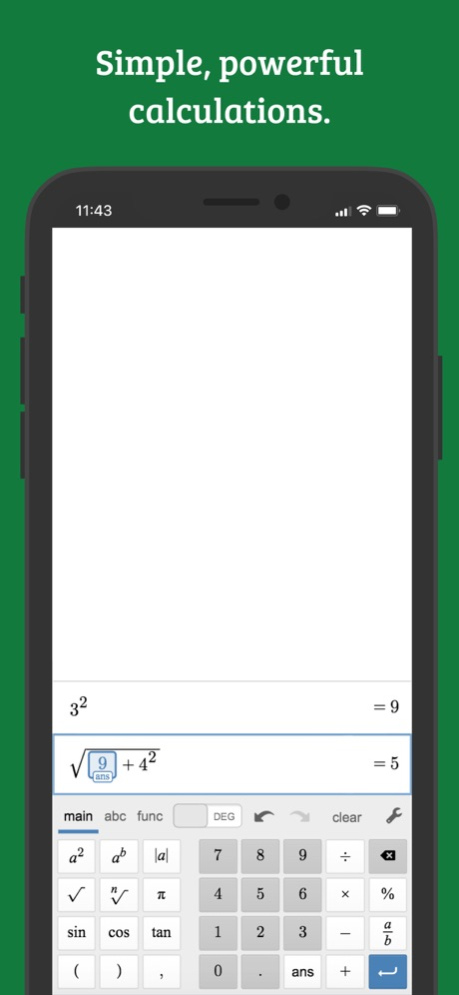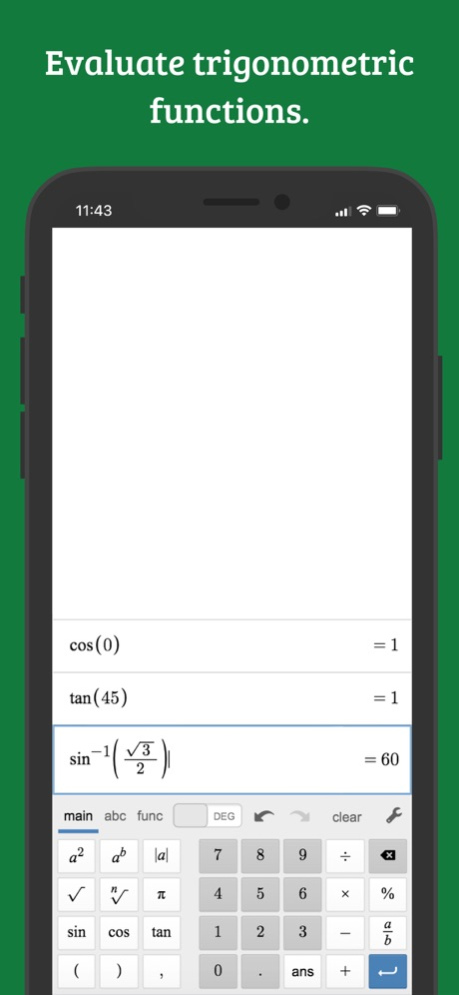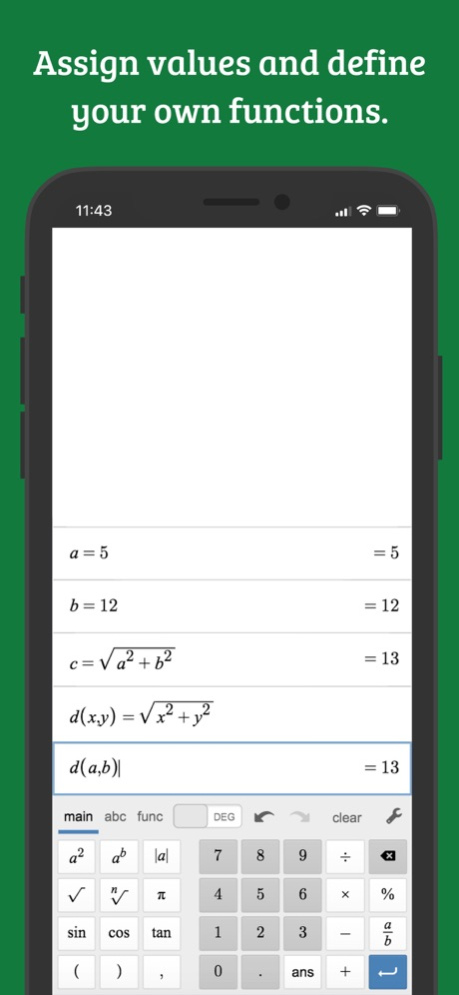Desmos Scientific Calculator 7.13.0
Continue to app
Free Version
Publisher Description
Move beyond arithmetic with the Desmos scientific calculator! In addition to the basic operations, take advantage of a variety of built-in functions for exploring trigonometry, statistics, combinatorics, and more. Or, define and evaluate your own functions -- all for free.
At Desmos, we imagine a world of universal math literacy where math is accessible and enjoyable for all students. To that end, we’ve built a simple yet powerful scientific calculator that runs on the same blazingly fast math engine as our next-generation graphing calculator, but with a more streamlined set of features, for those times when you just don’t need a graph. It’s intuitive, beautiful, and completely free.
Features:
Arithmetic: In addition to the basic operations, the scientific calculator also supports exponentiation, radicals, absolute value, logarithms, rounding, and percentages.
Trigonometry: Evaluate the fundamental trigonometric functions and their inverses, using either radians or degrees for angle measure.
Statistics: Compute the mean and standard deviation (sample or population) of a list of data.
Combinatorics: Count combinations and permutations and calculate factorials.
Other features:
- Works offline, no internet connection required.
- Create and evaluate your own functions using familiar function notation.
- Assign values to variables for later use.
- View multiple expressions at once. Unlike many scientific calculators, all of your previous work remains visible on the screen.
- The “ans” key always holds the value of your last computation so that you never have to remember or copy a result. If you change an earlier expression, the “ans” value updates automatically.
- Did we mention it’s free?
Mar 9, 2024
Version 7.13.0
Bug fixes and performance improvements.
About Desmos Scientific Calculator
Desmos Scientific Calculator is a free app for iOS published in the Kids list of apps, part of Education.
The company that develops Desmos Scientific Calculator is Desmos. The latest version released by its developer is 7.13.0.
To install Desmos Scientific Calculator on your iOS device, just click the green Continue To App button above to start the installation process. The app is listed on our website since 2024-03-09 and was downloaded 2 times. We have already checked if the download link is safe, however for your own protection we recommend that you scan the downloaded app with your antivirus. Your antivirus may detect the Desmos Scientific Calculator as malware if the download link is broken.
How to install Desmos Scientific Calculator on your iOS device:
- Click on the Continue To App button on our website. This will redirect you to the App Store.
- Once the Desmos Scientific Calculator is shown in the iTunes listing of your iOS device, you can start its download and installation. Tap on the GET button to the right of the app to start downloading it.
- If you are not logged-in the iOS appstore app, you'll be prompted for your your Apple ID and/or password.
- After Desmos Scientific Calculator is downloaded, you'll see an INSTALL button to the right. Tap on it to start the actual installation of the iOS app.
- Once installation is finished you can tap on the OPEN button to start it. Its icon will also be added to your device home screen.